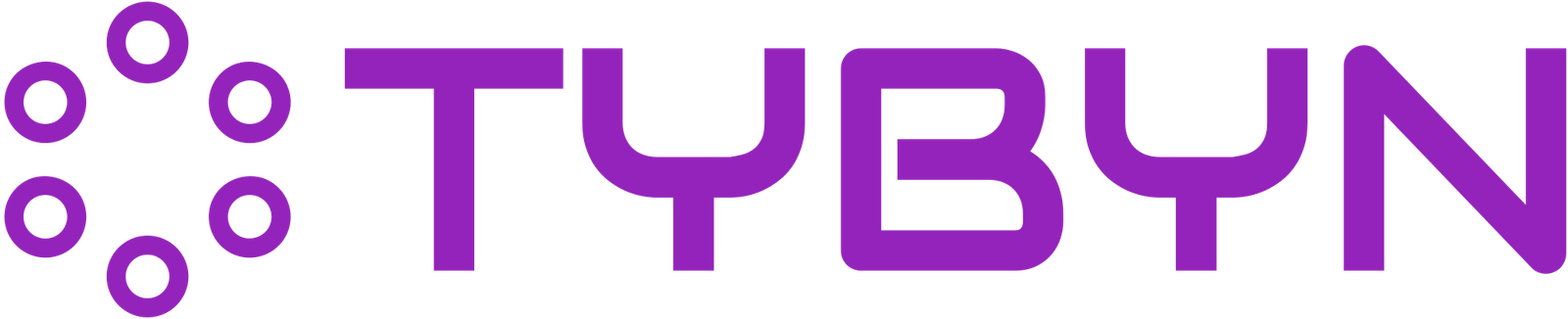Best Web Designing Courses for Beginners in 2024
Learning web design can open up many opportunities, especially as businesses and personal brands increasingly rely on websites for their online presence. If you’re new to web design, there are numerous courses and tools that can help you develop your skills. Here are some top tips and software recommendations to get you started.
Tips for Beginners in Web Design
1. Start with the Basics of HTML, CSS, and JavaScript
- These are the foundational building blocks of web design. Learning HTML for structuring websites, CSS for styling, and JavaScript for interactivity will help you understand the core components of web design.
- Many beginner courses focus on these languages, so it’s a great place to start.
2. Master Responsive Design
- With the growing use of mobile devices, it’s essential to ensure websites are mobile-friendly. Responsive design allows your website to adapt to different screen sizes.
- Learn how to use media queries in CSS and frameworks like Bootstrap to create responsive layouts.
3. Understand User Experience (UX) Principles
- Good web design isn’t just about making a site look good—it’s about creating a seamless experience for users. Learn the basics of UX to improve site navigation, readability, and usability.
- Many web design courses cover UX and UI (User Interface) design principles, which are key to creating user-friendly websites.
4. Practice Visual Design and Typography
- Visual design plays a huge role in web aesthetics. Learn about color theory, typography, and how to design intuitive layouts.
- Explore grid systems and wireframing techniques to organize content effectively.
5. Build a Portfolio
- The best way to learn web design is by doing. Build a portfolio website to showcase your projects as you progress through your courses. Your portfolio will serve as proof of your skills for future clients or employers.
Best Web Design Software for Beginners
1. Adobe XD
- Best for: UX/UI design and prototyping
- Why use it: Adobe XD is an industry-standard tool for designing wireframes, prototypes, and full web page layouts. Its intuitive interface is great for beginners, and it integrates with other Adobe tools like Photoshop and Illustrator.
- Key features: Interactive prototypes, collaboration tools, design-to-code export options.
2. Figma
- Best for: Collaborative design and prototyping
- Why use it: Figma is a web-based design tool that makes collaboration easy. It’s ideal for teams and solo designers alike, with features for real-time collaboration, creating responsive designs, and sharing prototypes with stakeholders.
- Key features: Real-time collaboration, responsive design tools, free for individual use.
3. WordPress (with Elementor or Divi)
- Best for: Designing websites without coding
- Why use it: WordPress is a beginner-friendly content management system, and drag-and-drop page builders like Elementor or Divi make it easy to create visually appealing websites without needing to know code.
- Key features: Drag-and-drop design, customizable templates, beginner-friendly.
4. Bootstrap Studio
- Best for: Responsive web design
- Why use it: Bootstrap Studio is built on the Bootstrap framework, which is known for responsive design. It’s a drag-and-drop tool that allows you to create professional web designs with a focus on mobile responsiveness.
- Key features: Pre-built components, responsive grid system, easy-to-use interface.
5. Webflow
- Best for: No-code web design and hosting
- Why use it: Webflow is a visual website builder that lets you design, build, and host websites without writing any code. It’s perfect for designers who want complete control over their websites’ look and feel without needing to hire a developer.
- Key features: Visual development, CMS integration, hosting included.
6. Canva (for Simple Design Elements)
- Best for: Quick design tasks like logos, banners, or social media graphics
- Why use it: While Canva isn’t a full web design tool, it’s perfect for creating simple graphics, logos, or banners for your site. It’s beginner-friendly and offers a wide range of templates.
- Key features: Drag-and-drop interface, pre-designed templates, easy exporting.